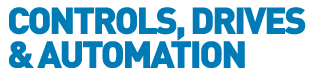
 |
Charlotte Stonestreet
Managing Editor |
HMI design in the age of the Smart Factory
04 April 2017
The concept of user-defined HMI, which adapts itself to a specific user or situation, makes information handling easier and speeds up process reaction time. Zenon screen & interaction designer Anita Perchermeier explains briefly how it works
Companies must make many adjustments to transform a manufacturing site into a smart factory - one of which is with the HMI. The demand for a variety of data and information is constantly changing. Different users have different needs. A good HMI will have taken this into account and have the ability to amend itself according to the user, context and requirements.
Data requirements, the type of information and the amount of information, change ever more quickly. As a result, the context in which a machine is operated also changes. In addition, different users have different requirements.
For example, a manager may like to have an overview of the production figures, but a machine operator needs information from sensors. A person who is colour bind needs higher screen contrasts. A user-defined HMI thus offers the best way to work with such varied requirements.
Zenon is an open-design, object-oriented industrial automation application developed by the Austrian company COPA-DATA. It is used by many companies around the world for process visualisation, as a Human-Machine-Interface (HMI) and as a Supervisory Control and Data Acquisition (SCADA) system. Its openness makes fast, efficient interfaces with any hardware or software possible.
Process gateway
Zenon communicates via standard interfaces such as COM, ActiveX, XML or its own process gateway. It can also communicate with many proprietary interfaces, including RFC/BAPI (as used by SAP). All the control connections are programmed in-house at COPA-DATA, fine-tuned for the target system and then exhaustively tested. Zenon also has a process gateway, to allow other systems to address it as a PLC; this, for instance, enables direct communication via Modbus or OPC UA.
In Zenon, widgets can be created in order to have a constant overview of currently relevant information. In runtime, these widgets can be scaled and positioned with conventional multi-touch gestures. Depending on the situation, the user can create their own dashboard this way and easily change this at any time.
Different user level privileges allow locking to be set up and control the visibility of elements. This is not just for security, but can also be used for individual user support: a beginner is instructed with more explanations and buttons, while an expert prefers a “short cut” for frequently-used actions, without explanations being shown. Experts also have advanced operating options available, which are not visible for beginners. Different filter profiles (such as time filter, AML filter or trend display settings) can be created for each user and thus optimally display relevant information according to each user and each task.
In addition to context-based user support, general ergonomic requirements should also be kept in mind, which differ from user to user. A user-defined HMI helps here too: different colour palettes can be created, depending on the time of day, lighting conditions or personal preferences. Zenon Chameleon Technology allows switching between different skins with a single click. This enables, for example, various colour sight deficiencies or the corporate identity of a company to be taken into account.
Screens can be configured with the help of free-form templates and freely positioned using Touch. If they are not required at a particular moment, they are hidden at the edges of the monitor.
Depending on whether the user is right-handed or left-handed, windows and dialogues can be arranged as desired, according to the process and the task. The user interface settings can be saved individually with the help of Runtime profiles.
Key Points
- Zenon is an open-design, object-oriented industrial automation application used for process visualisation, as an HMI and as a SCADA system
- Communicates via standard interfaces such as COM, ActiveX, XML or own process gateway; can also communicate with proprietary interfaces
- All the control connections programmed in-house at COPA-DATA, fine-tuned for the target system and exhaustively tested
- Software With User Focus
- Navigating the twin transition
- COPA-DATA event for Northern European Partners
- Smart factory solutions
- Weak links in smart factories
- Bilfinger UK joins COPA-DATA Partner Community
- The end of the automation pyramid?
- ROI as a goal in the smart factory
- Cloud computing for smart manufacturing
- Secure communication in the energy industry
- No related articles listed


















