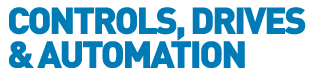
 |
Charlotte Stonestreet
Managing Editor |
Bending the rules
19 October 2017
Although there is an on-going programme of launches of the Dassault Systemes 3D design platform throughout the year, the official UK launch of Solidworks 2018 took place in October 2017, shortly after the launch in some other territories, including the US. Andy Pye was present
Ask manufacturers about the biggest challenge facing their industry and most will mention a shrinking pool of experienced talent near the top. When looking to replace the loss in computer-aided manufacturing (CAM) expertise, what if you used your existing design and engineering teams, who have little or no CAM training?
Knowledge-Based Machining (or KBM) is a relatively new term, but one that is rapidly gaining significance in manufacturing circles. KBM is at the heart of Solidworks CAM, a new add-in which has been introduced with the launch of Solidworks 2018. Powered by CAMWorks, it is an easy-to-use 2.5-axis milling and turning which allows users to program in either part or assembly environments.
Solidworks CAM uses tolerance-based machining - the use of the model definition to ensure machining strategies are automatically adjusted according to tolerance specifications. While Solidworks CAM can be used as a standard CAM software - setting up operations, picking tools, setting speeds and feeds - by running in automated mode (also called “rules-based” machining), it is possible not only to generate the solid model, but generate the toolpaths and get the entire part posted and ready to cut on milling machines within a few minutes.
Rules-based machining is like having a built-in manufacturing consultant helping to make decisions for the team. It allows novice CAM users to get up to speed quickly by automating the tedious and repetitive tasks associated with most mainstream CAM software. It also aids experienced users by allowing them to program much faster.
Proven machining strategies (rules), embedded into the software, allow for faster toolpath creation - in many cases, by a factor of 5 to 10. These rules are included out of the box, but can also be easily modified while the CAM user is programming by simply changing the parameters and clicking save.
Ultimately, this technology can allow manufacturers to fully automate the design-to-manufacturing process. It also opens the door for new “build to order” possibilities, with custom parts that are automatically designed and programmed. What has traditionally required hours of engineering and CAM programming time can now be automatically designed and programmed in seconds.
Simulation topology
In the design sphere, a powerful new feature is the Simulation Topology Study tool, which helps users automatically optimise the shape of a component, based on weight, function, and manufacturing criteria. This feature takes into account simulation data and manufacturing constraints, though would have to be used in conjunction with known materials property data in order to compare and contrast alternatives based on different materials (eg high strength low alloy steels v mild steel v aluminium v composite.
Many designs involve welding plate and sheet metal parts and most people use ‘tab and slot’ techniques for self-fixturing the parts prior to welding. Solidworks 2018 includes a new tab-and-slot feature for this purpose, with a normal cut feature to ensure clearances are included for manufacturing, and tools to easily create or flatten corners that include three bends.
The user interface lets engineers use a pen or their finger on the touch screen as an alternative to a mouse, to design objects. This more natural approach can speed up design.
Users can create inspection documentation directly from 3D models with Production Manufacturing Information, as well as from 2D drawings, PDFs and TIFFs. Solidworks Inspection is now integrated with Solidworks PDM, and supports Solidworks part and assembly files (*.sldprt, *.sldasm), as well as non-native 3D CAD formats.
Key Points
- Knowledge-Based Machining (KBM) is at the heart of Solidworks CAM, a new add-in introduced with the launch of Solidworks 2018
- Rules-based machining automates the tedious and repetitive tasks associated with most mainstream CAM software
- Proven machining strategies (rules), embedded into the software, allow for faster toolpath creation
- No related articles listed


















