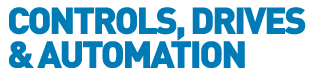
 |
Charlotte Stonestreet
Managing Editor |
| Home> | MACHINE BUILDING & ENGINEERING | >CAD/CAE | >3D design by popular demand |
3D design by popular demand
14 December 2015
Dassault Systèmes has launched the latest release of Solidworks 2016, the 3D design and engineering application
One of the first items being promoted as part of the new release is "Solidworks Visualize”. The renamed “Bunkspeed” Rendering program is to be bundled with the Professional & Premium versions of Solidworks 2016.
Designed for anyone who needs to create professional photo-quality, images, animations, and other 3D content, Solidworks Visualize is a suite of standalone software tools that combine rendering capabilities with visual design-oriented features and workflows that enable easy and fast creation of visual content.
Capabilities include
- Lifelike photo-quality images
- A mood board of different colours and finishes
- High-resolution images ready for print and the web
- Technical illustrations of key features.
Solidworks 2016 is fully supported for Windows 10, the launch if which almost coincided with its release. Early reports say that, apart from the requirement to update many drivers, including for both graphics cards, the process is reasonably painless.
Threads can be tricky and users need to select the right sketch profile along with the correct position to produce the right size. Solidworks 2016 has simplified all that with the new Thread feature. It will now produce threads with just the selection of a cylinder edge. It produces both tap and die treads in both Metric, Imperial and SP400–SP425 Bottle Threads, all in both right and left hand configurations.
Other key enhancements include:
- Curvature Continuous Edge Fillets — to create smooth blends or “curvature continuous” fillets faster than before for all fillet types, including asymmetric and variable sizes.
- Sweep Command — to create complex swept shapes faster than before with better, more reliable and predictable results, and automatically create swept circular profiles in sections, with bi-directional sweeps in either or both directions.
- Breadcrumbs — to quickly and easily access any model without viewing the Feature Tree and reduce mouse travel with the breadcrumb in the cursor.
- Innovative Design Simulation Tools — to provide greater control and insight over operation sequencing, loads, part movements, forces needed and mesh quality result in reliable performance data.
- Flatten Everything — to quickly and easily flatten the most complex geometry for manufacturing, easily identify strains induced when forming shapes back onto 3D surfaces, and introduce relief cuts for the flat pattern to alleviate excessive stretch/compression.
- Mate Controller — similar to a game controller, to easily and intuitively create and animate complicated assembly motion with calculation, control, and visualization features.
- eDrawings — improve collaboration and communication of designs throughout product development by consistently measuring designs, navigating between documents and more accurately visualising models.
- Solidworks Model Based Definition Enhancements — to quickly define, organise and publish manufacturing specifications directly in 3D to avoid 2D drawing ambiguity and downstream discrepancies.
In parallel, a new version of 3D ContentCentral has been launched. This is an online service for locating, configuring, and downloading parts, components and assemblies from certified industrial component suppliers. More than 1.3 million registered users of 3D ContentCentral now have access to powerful search and 2D and 3D preview capabilities that help shorten design cycles.
Supplier-certified
3D ContentCentral’s enhancements include advanced search capabilities that let engineers and designers quickly and easily find millions of free, supplier-certified CAD models in all leading 2D and 3D CAD formats, including Solidworks ones. The newly embedded eDrawings viewer, which works directly in any browser and does not need installation, allows users to preview and fully evaluate models and options before downloading.
“Engineers and designers spend a lot of time creating or finding CAD models of components to incorporate into their designs while, in parallel, part suppliers strive to have their components included early on in these same design cycles,” says Gian Paolo Bassi, CEO, Solidworks, Dassault Systèmes. “Dassault Systèmes has completely redesigned the website and included new features in 3D ContentCentral that deliver an improved experience that benefits engineers and designers as well as suppliers of CAD models.”
- MODELLING EXPERTISE
- Free 3D CAD Models
- SWITCH TO THE POWER OF CAE
- Efficiently drive your electrical projects with SEE Electrical V7R1
- Free To Download Software
- SEE Electrical
- Eplan is Siemens PLM Solution Partner
- The future’s bright, the future’s CAE
- Upgrade to CAE
- Circuit simulation & design software


















